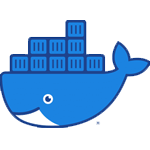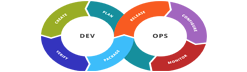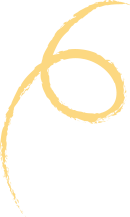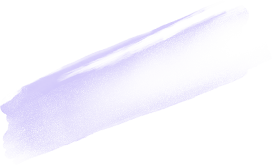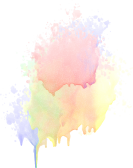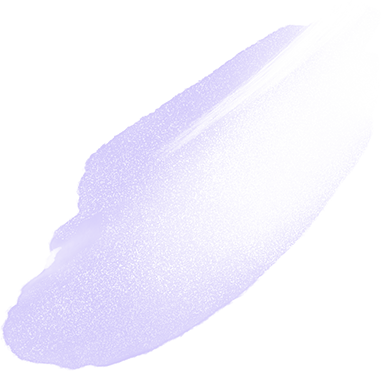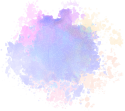"Experienced DevOps Engineer - Specialized in Automation, Cloud Infrastructure, and Continuous Integration/Deployment, I take great pride in my work, and I always try to better myself with every project I work on."
Hello, I'm
Hussain Ali
A DevOps Engineer From India